



WooCommerce Essentials24 (All in One) by Site24

Galfilter Wordpress Plugin by Themeskanon


Shake Add to Cart Button Animation Pro for WooCommerce by NishatSharma
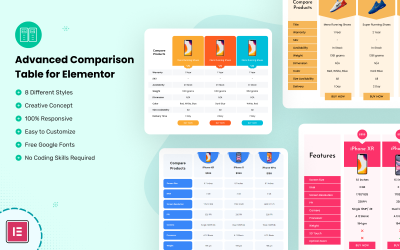
Advanced Comparison Table for Elementor by Coderkart

DeenWap - WordPress Author Profile Widget For Elementor by DebuggersStudio
Advanced Snap Pixel for WooCommerce by DebuggersStudio

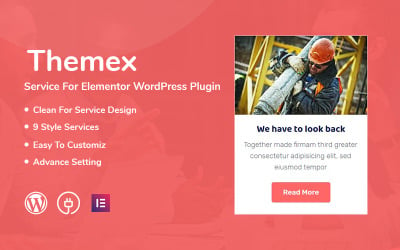


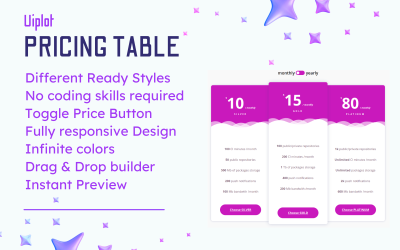
Uiplot Princing Table Plugin by Uiplot
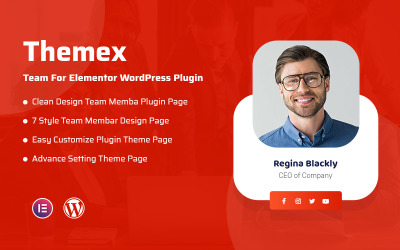

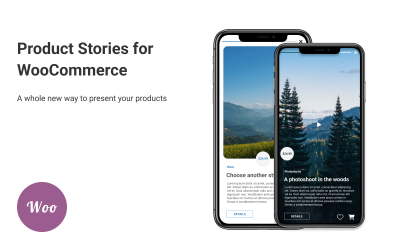
Product Stories for WooCommerce WordPress Plugin by 404layouts

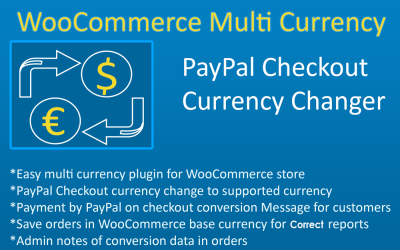
WCMC Multi Currency Plugin For WordPress WooCommerce by QasimZahoor


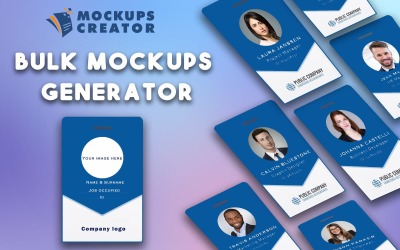
Mockups Creator - Automatic Mockups Generator WordPress Plugin by HammamiMohamedAli
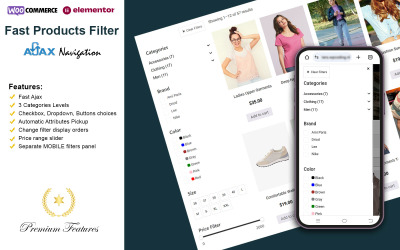
Fast Ajax Products Filter by Hafeez_Ansari

5 Best Pro WordPress Plugins 2024
| Template Name | Downloads | Price |
|---|---|---|
| SaasPricing Pro - All-in-One Advance Pricing Table Plugin for Elementor | 13 | $29 |
| Advanced Comparison Table for Elementor | 7 | $14 |
| Product Stories for WooCommerce WordPress Plugin | 1 | $21 |
| Galfilter Wordpress Plugin | 0 | $10 |
| WP Post Rating Pro– Dynamic Rating System for WordPress | 1 | $18 |
Pro WordPress Plugins to Keep Your Website Running at its Peak
If you plan to use a pro theme for your next website, you are doing it right. Along with all the perks, upgrading your page to any extent you need using pro WordPress plugins is easy. So, if that sounds like you, then you are welcome to the premium add-ons game.
The number of premium extensions of the WordPress templates has thousands of options available for download. Whether simple or complex, it depends on your business needs.
The good news is that you don’t need all of those. Moreover, not all of them will serve you the way you want them. You decide when to activate or deactivate them. You take things under control. So, if you're looking for a first-class solution that you can rely on, the collection below is your best choice.
Why Use Pro WordPress Plugins on Your Website
Out of the box, you have three reasons to use premium extensions: features, updates, and support. There are plenty more on offer, but those three are the pillars.
The requirement for modern website can vary. Your customers also expect you to satisfy their needs. Be it an online store or a portfolio page, there is a tool that can help.
The advantages and cons are always a much-debated topic on the web. Plus, not all of them are built equal. However, one thing is sure, the benefits of a carefully chosen solution will see in a leap in traffic.
The right combination of functionalities can supercharge your website, add useful functionality, and a great user experience. The hardest part is that it's tough to know which to choose. With that in mind, we’ve put a list of the key features to consider.
Key Features of Pro WordPress Plugins
Even with the best template at the sleeve, you lack the functionality to stay competitive. And that’s where third-party add-ons come into play. No matter what industry you are in; the rule is relevant for all.
Installing every premium extension is a bad idea. At the end of the day, it will have adverse effects. You don’t want to end up with an overloaded page and a cluttered user interface, right? So, before opting for forum plugins WordPress, or anything in between, think about what matters to you most.
Before getting any of the first-class options, know your website needs. Next, decide about the add-ons you want to use, and check their features. Also, it is worth checking the alternatives available and seeing why they will or won’t work on your website. After all, we all want to save money and build a successful business spot online.
Take a look at some essential features of extensions listed below.
- Compatibility with the leading page builders (Elementor, Gutenberg, WPBakery);
- Responsive layout;
- Multipurpose;
- Powerful admin panel;
- Optimized for performance; speed;
- Ajax function;
- Ecommerce integration;
- Drag & drop functionality;
- Detailed documentation.
Pro WordPress Plugins Video
Pro WordPress Plugins Q&A
What Pro WordPress Plugins Should I Install on My Website?
It depends. Mostly, it is enough to have up to five extensions. Depending on your business requirements. The most essential tools let you add contact forms, improve SEO, increase site speed, and create an online store.
Do Pro WordPress Plugins Worth It?
In the long run, premium add-ons will save you hours and thousands of dollars in custom development costs. With it, you get access to expert support and new features regularly.
Where Can I Get Premium WordPress Extensions for Free?
As the name suggests, premium means not free. Legally, you can not get premium extensions for free. And when you see a site that lets you download a pro add-on at no cost, expect it to be a treat to your site.
How Can I Add Premium WordPress Extensions to My Site?
That’s easy. Head over to the dashboard->plugins section. Click the Add New button and search for the required plugin. Now install and activate it.
